Python Basics
What is VARIABLES in Python?
As the name implies the meaning, a variable is something which can be change. A variable is a way of referring to a memory location used by a computer program. A variable is a symbolic name for this physical location.
This memory location contains values, like numbers,text or more complicated types.
Variables can be treated as a container which can store some value in it.
In any other languages for example C++, This is how you write a variable int a = 20
Where int is data type of the variable. Int stands for integer.
String refers to text or collection of characters. It is represented in single quotes or double quotes.
Float refers to decimal point numbers.
In Programming languages like C++ you have to specify the data type of a variable. But in python you don’t have to worry about data type. Whatever value you give the variable, python will automatically find out the data type. Thus making it much easier to write code in python.
Some variable declaration and their data types.
a = 200 – integer variable
a = “Aidox” – string variable
a = 5.8 – floating point variable
What are INPUT FUNCTIONS in Python?
To print text onto the screen in python all you have to do is: print(“Your Text”)
To print value of a variable: print (variable_name)
But printing values is not enough to make programs.
Sometimes your program will need to receive values from user.
That is where input functions come in Input function
Syntax for simple porgram:
variable_name = input()
If variable is a string.
variable_name = int(input())
If variable is an integer.
Also a text can be printed along so that user have a
better idea on what task they have to perform.
variable_name = input(“Enter the word”)
variable_name = int(input(“Enter the number”))
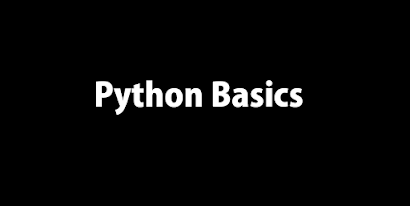
Comments
Post a Comment